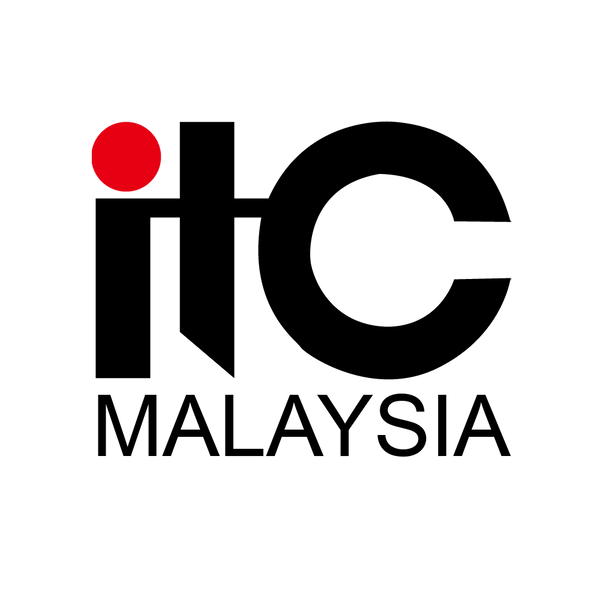Simple way to distinguish between various video interfaces
A low-current project frequently uses many audiovisual devices, each of which has a different interface shape and sends information differently. To ensure that the device interfaces in the project are compatible and able to be connected, it is vital to understand how different interfaces differ from one another. I'll introduce you to the basics of video interfaces today. I hope it will be useful to everyone!
Currently, some common visual output devices have HDMI interfaces, while some graphics cards have DP interfaces. However, some other devices still use DVI connections. In the event that the output device is still relatively old and unable to accept HDMI signals, the itc controller continues to provide a DVI interface. There is also the VGA interface, which is being phased out at the moment. VGA transmits analogue signals, but the majority of modern gadgets use digital signals.
The order of the display interfaces should be DP>HDMI>DVI>VGA in terms of interface performance. VGA is the worst display interface, whereas DP is the greatest. The other three interfaces allow for the transmission of digital signals, but VGA only sends analogue signals. While HDMI and DP offer both video and audio transmission, VGA and DVI only carry out visual transmission.
1. VGA interface

A variety of applications and a well-developed manufacturing process are features of VGA. It is the most widely used interface for analogue signal transmission and has long held a significant portion of the interface requirements for all monitors, TVs, and projectors. The mainstream has currently done away with it. However, many of our vintage displays still have VGA interfaces, so we occasionally need to utilise an adapter to convert an HDMI or other interface to a VGA interface.
2. DVI interface

A HD interface called DVI can only transfer picture signals; it cannot transmit audio signals. The DVI interface has numerous flaws, including poor TV compatibility due to its PC-centric design, the ability to transmit only 8-bit RGB signals, and a huge interface volume caused by the pins reserved for analogue devices. Currently, a superior DVI interface can only transfer 2K images, which is pretty much the maximum.
3. HDMI interface

Both HD picture signals and audio signals can be transmitted using HDMI. It generally has a good anti-interference capability and is used with the TV at home. The highest HDMI2.1 specification can support resolutions up to 10K and supports 8k 60Hz and 4k 120Hz. Additionally, HDR is supported, and the bandwidth can reach 48Gbps. 18Gbps is the highest possible data transmission rate. Additionally, neither digital to analogue nor analogue to digital conversion is required prior to signal transmission.
4. DP interface

The DP interface can be used to link PCs to monitors, home theatre systems, and other HD digital displays. Actually, the DP interface is a stronger, upgraded version of the HDMI interface for video transmission. Performance-wise, there are few changes between DP and HDMI. However, due to a lack of bandwidth, HDMI can only broadcast up to 60 frames at a time. The greatest option for 4K resolution at 3840*2160 is DP. However, low-current projects rarely use the DP interface.
The questions are now presented. How many patch cords are required to switch between all the different signal types? What happens if several signals must be transformed simultaneously? How should the patch cord be made to minimise compression loss? What if there are too many undifferentiated signals? If you've dealt with these issues or are concerned about them, the product described below will more than earn your surprise.

In response to these intricate signal conversions that call for varied audiovisual signal dispatching, the itc senseless dispatching system emerges at a crucial historical juncture. It offers the features of lossless transmission of audiovisual signals, seamless splicing, extremely low latency, visualisation, and interactive experience, among others, and fundamentally resolves the technological issues of signal acquisition, transmission, processing, and control. The functional requirements of the command and dispatch venues, including command centres, urban operation centres, emergency management centres, monitoring centres, and other major venues, can be met in a more stable and secure manner.
Lossless shallow compression
To achieve UHD 4K 4:4:4 professional colour sampling, guarantee the quality of video transmission, achieve lossless picture transmission without distortion, and keep the original colour saturation, it employs lossless shallow compression decoding technique. The output display delivers the best possible visual experience while flawlessly restoring the original image quality.
Ultra-low latency transmission
Input node encoding is supported by the video signal. Only the network is used for signal transmission, and output node decoding is used for output and display. Users can experience in-process audiovisual presentation and process control in real-time thanks to the video transmission delay of less than 17ms.
Visual control
The control client side can properly push to the large screen and sort the signals. The quick searching window can swiftly look for signal sources for switching and display real-time screen monitoring of the control area. The signal source window allows for a real-time glimpse of the signal source, along with its status and real-time screen, regardless of whether it is an IP camera or an input node. Operation is more precise and practical with visual signal monitoring.
Interactive experience
One person using multiple computers is supported through KVM seating cooperation. Without getting up from their seats, operators can swiftly execute tasks like information retrieval, pushing, showing screens, and other tasks, creating an information interaction network throughout the entire system and enabling simple cooperation and sharing. Hotkeys and a one-key pop-up OSD shortcut operation menu can be utilised to finish tasks quickly. Customers can easily become familiar with the operation with the aid of an integrated video training for client operation. Additionally, the system will automatically achieve smooth switching to maintain stable operation when the primary link fails thanks to the fibre and network dual-link backup. Users benefit from an effective and secure interactive experience thanks to visual administration, humanised operation, and dual insurance backup.
The low latency, high image quality, multi-system access, visualisation, interactive experience, and high stability and security functional criteria may all be greatly met by the itc senseless dispatching system. It is now widely used in locations like command and control centres, monitoring and data centres, classrooms, train stations, meteorological offices, the national grid, disaster management, and energy management.